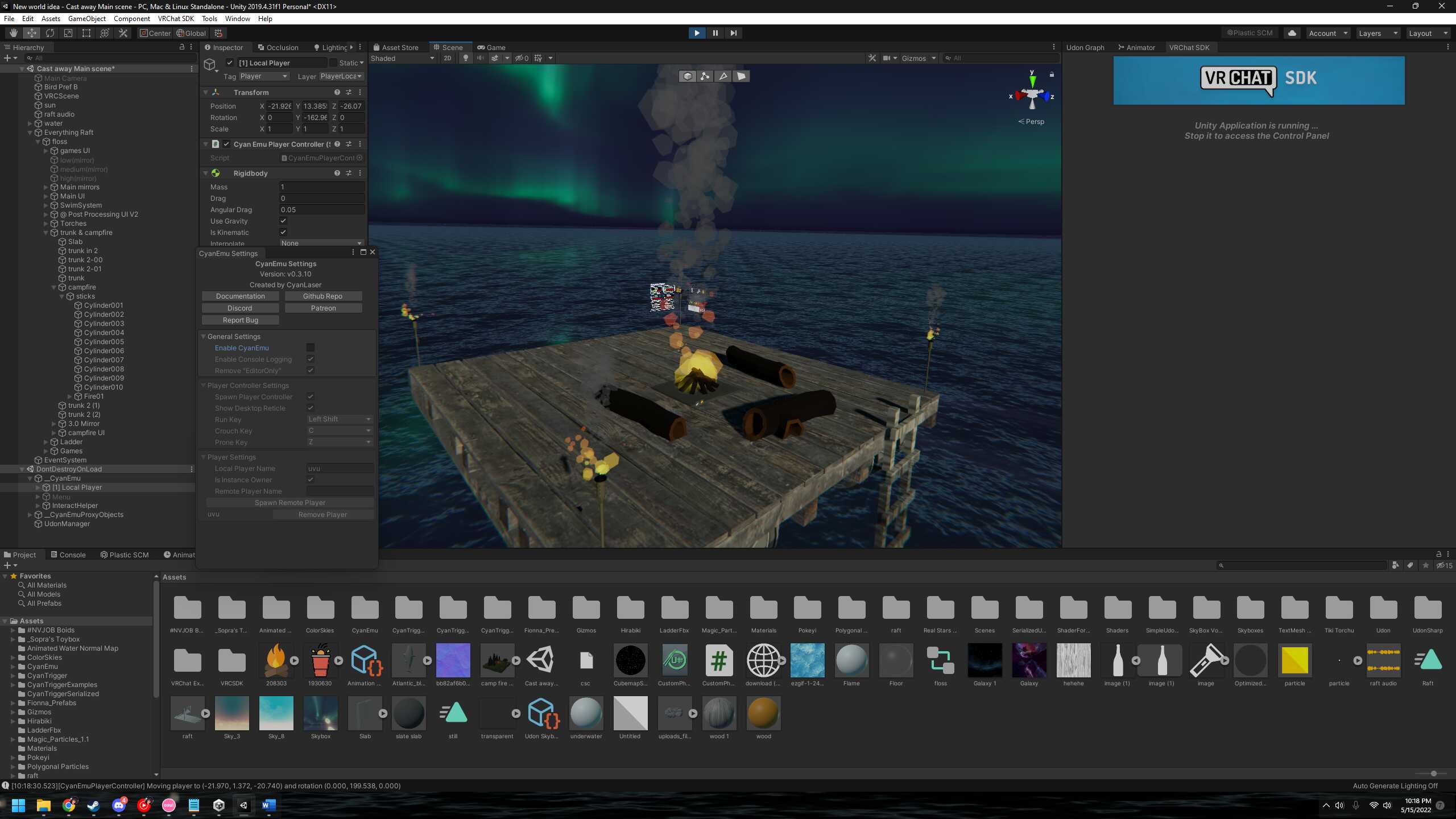Cast Away - by Marsy Marsy#9998
Want to support me (100% optional)
https://www.patreon.com/Marsychu <3
also available for DL here:
https://www.patreon.com/posts/66462521
You can visit this world here:
https://vrchat.com/home/world/wrld_a1277686-95e9-4ea7-b0d9-a009c9a984c4
instructions:
1. Import latest VRCSDK3- WORLD
2. Import Udon sharp by merlin
https://github.com/MerlinVR/UdonSharp/releases
3. Import Cyan Triggers by Cyanlaser
https://cyanlaser.booth.pm/items/3194594
4. Import Post processing through the package manager (window -> Package M..)
5. Import TextMesh Pro through the package manager
6. Recommended CyanEMU
https://github.com/CyanLaser/CyanEmu
7. Import Cast away by Marsy.unitypackage
8. drag "Cast away main scene" into the hiarchy
9. Delete the other scenes
10. Drag in from (assets/Textures and Skyboxes/) your desired starter skybox
If you don't see text corecctly even after Importing TextMesh pro essentials,
unload the scene and load it again
<3
=====================================================
Credits:
Sopra Post processing UI
Cyanlaser for EMU
Fionna for beer pong and spin the bottle
Hirabiki for swim system
Nick Veselov #NVJOB for the Bird and fish inside bottle
Polygonal Stuff for campfire & particles
PULSAR BYTES for skyboxes
Geoff Dallimore star skyboxes
Nestop for ladder
grichardson for tiki torches
Tim Wember for Raft / Floss