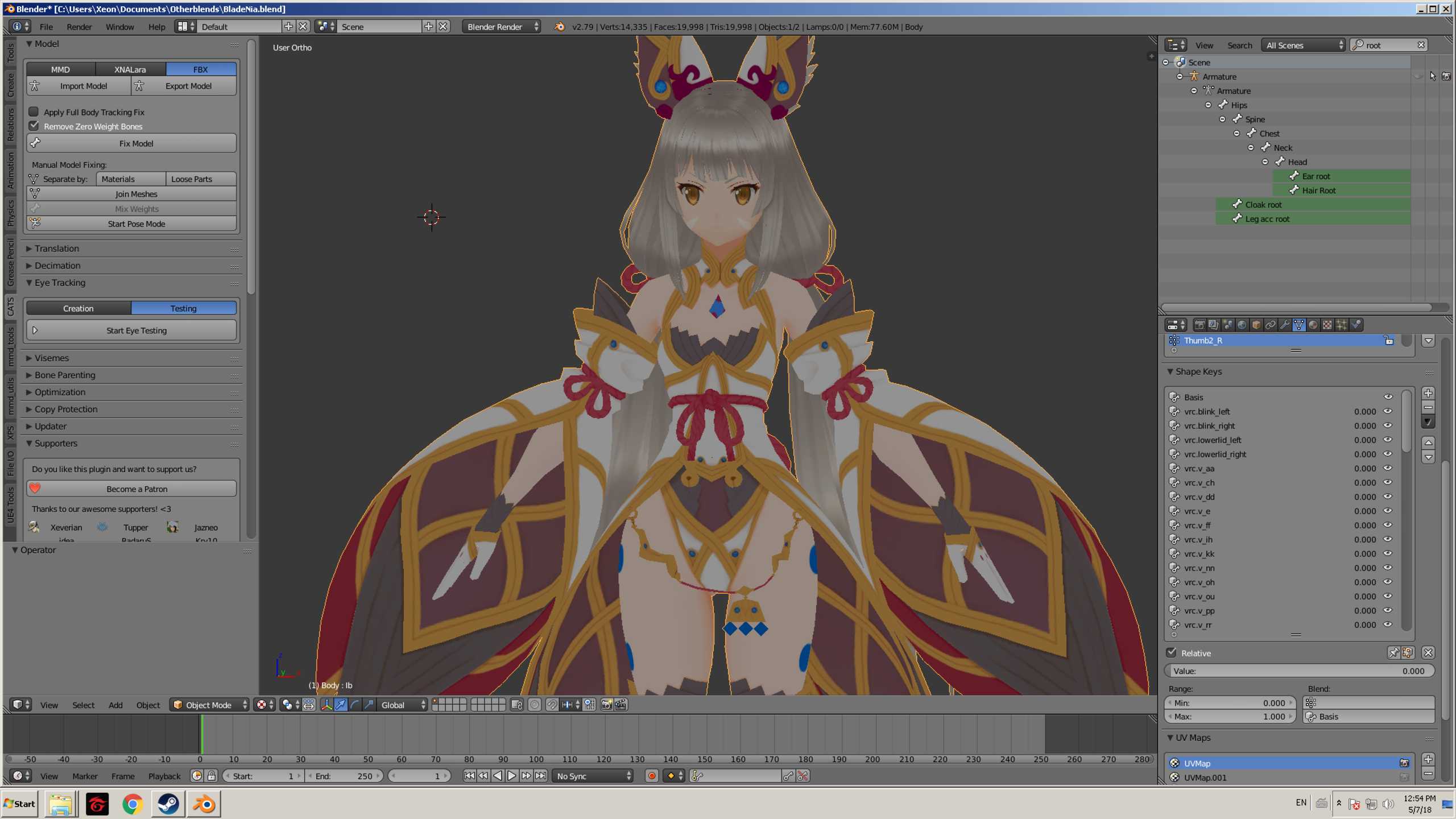Tenshii
1552411142 ago
Really nice skin, but I have one problem, her feets are like half in the texture of the ground. Don´t someone know how to fix it please? Thanks
0
WALM
1548293968 ago
So in order to upload this to VRChat, i would have to pay 20 bucks to get one of the Requirements (dynamic bones) just to upload? i want specifics. and maybe links?
0
Lyeco
Author
1527895818 ago
@TheDragonScionWhat does the skin look like?
0
TheDragonScion
1527889992 ago
BTW, I think an alternate skin was found for Blade Nia and I already made a VRchat model, I can give you the unity files if you want them. I will probably extract the files myself to confirm if it is in the game, but the skin looks awesome in my opinion.
0
Lyeco
Author
1527267116 ago
@heyman1231 What does your hand look like when hold a sword?
0
heyman1231
1527108618 ago
@lyeco i know that, im just saying why would you put it as that in the first place?
0
Lyeco
Author
1526950685 ago
@heyman1231 You can change it in the animation override yourself
0
heyman1231
1526948088 ago
why would you make the fist be an emote? i never understood that. now every time you grab something the swords gonna come out.
0
TheDragonScion
1526251496 ago
@DEXCAR Are you using the same project or do you start a new project every time?
0
DEXCAR
1526104533 ago
Something even more odd now. Models I've downloaded before work with Unity but any new models I downloaded, even if I redownload models that have worked before, I get the same error message. Maybe I could try reinstalling Unity.
0
Lyeco
Author
1526103503 ago
@DEXCAR I never encountered that error. I am using the latest SDK too. Try reinstalling the SDK
0
DEXCAR
1526103413 ago
For some reason when I try to upload this model and the normal Nia model into Unity it gives me an error. "Failed to import package with error: Couldn't decompress package". I'm using the most recent version of the SDK and other models upload just fine. Any idea what the issue is?
0
Lyeco
Author
1526070767 ago
@KuroMajoDon't worry about the object under her feet. It won't be in the upload
0
KuroMajo
1526056585 ago
Do i delete the object underneath her feet?
0
TheDragonScion
1526010331 ago
Just realized while playing XC2, that most characters including Nia don't actually move their eyes, so it would be almost impossible to get the eyes to move with the skeleton used in game
0
TheDragonScion
1525971520 ago
Unfortunately, the models eyes were made using 3ds max and blender has trouble trying to find the shape keys made by 3ds max. From what I cna tell, the fbx file lost alot of polygons including shape keys since the raw file 122k faces, while the fbx only has 22k. The best solution I found was to make the eyes 3d by adding a sphere and textures, then parenting it to the head. I know that when I got the model from vgresource, the guy who dumped it also made the pyra model and he added the 3d eyes to it. Hopefully someone will come up with an easier method.
0
Lyeco
Author
1525849565 ago
@TheDragonScionBlender!
0
TheDragonScion
1525841679 ago
What are you using to make the models?
0
Lyeco
Author
1525828073 ago
@TheDragonScionDude, show me how to add eye movement! Did you actually use the deviantart version to add the eye movement or the one here?
0
TheDragonScion
1525815177 ago
Thanks, I finally got the eye movements working after about a week of editing when the model got released, but the mouth shape keys were way to difficult for me. Great job on the animations btw. Now to work on particle effects for the sword. Best Blade ever
0
MomobSt
1525798865 ago
Are you planning on doing a Tora avatar ?
0
Lyeco
Author
1525728276 ago
@ITSBB I don't have the model of it sorry.
0
TsumiTsundere
1525726112 ago
Say, think you can make a model of the tiger in that first picture? It seems cool!
0
kirotyn
1525704125 ago
understood
0
Lyeco
Author
1525699707 ago
@kirotyn My hands are currently full. :/ . But I'll think about it.
0
kirotyn
1525698550 ago
and what can i say when i really like xenoblade? also, can you do Brighid next?
0
Lyeco
Author
1525698105 ago
@kirotynWhat do you expect when you constantly post on my Xenoblade stuff?
0
kirotyn
1525694791 ago
i seem to have become either famous or infamous to you lyeco
0
Clyde
1525670820 ago
smooch
0
Lyeco
Author
1525670482 ago
I bet two cents, Kirotyn will ask something
0