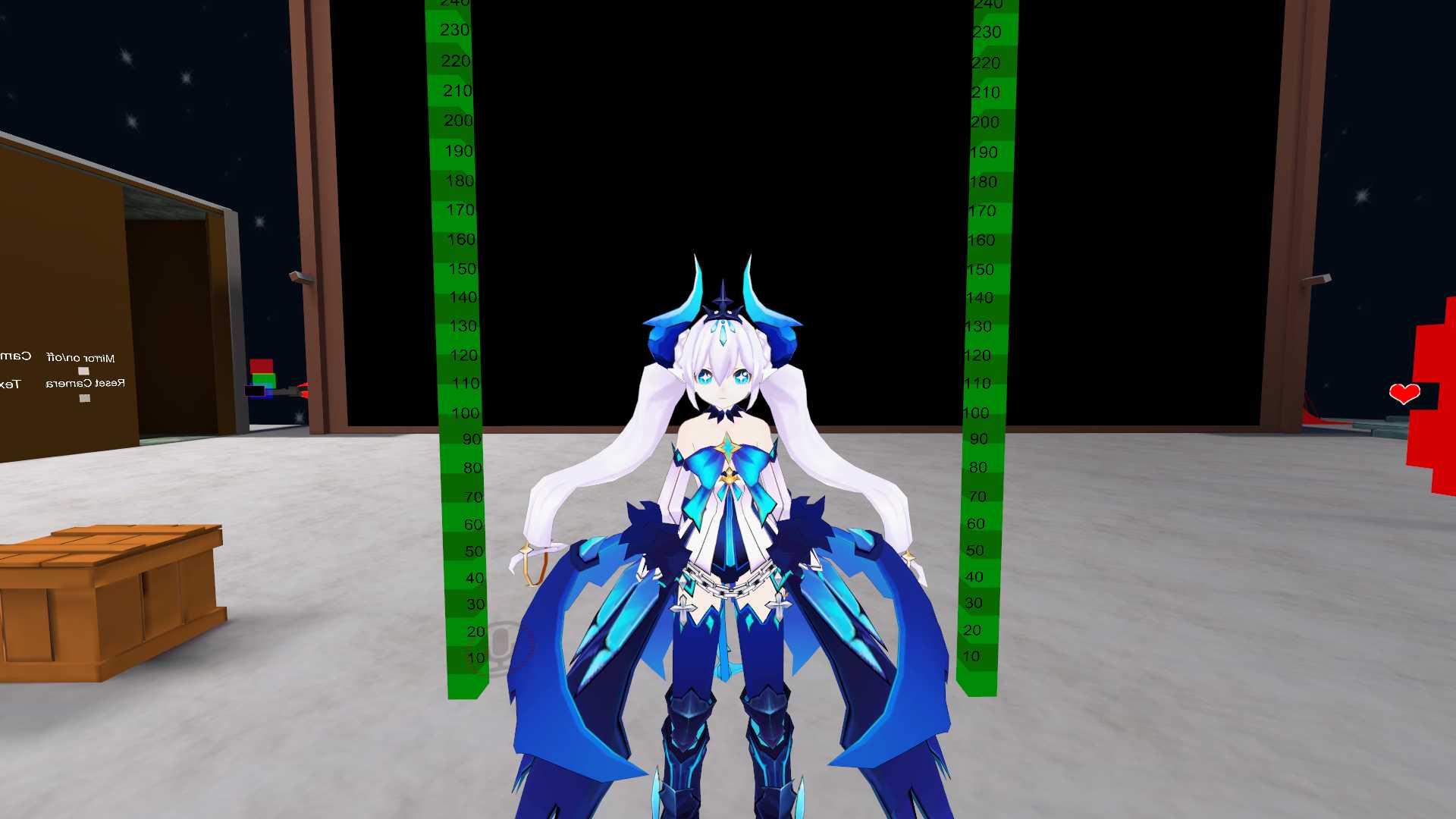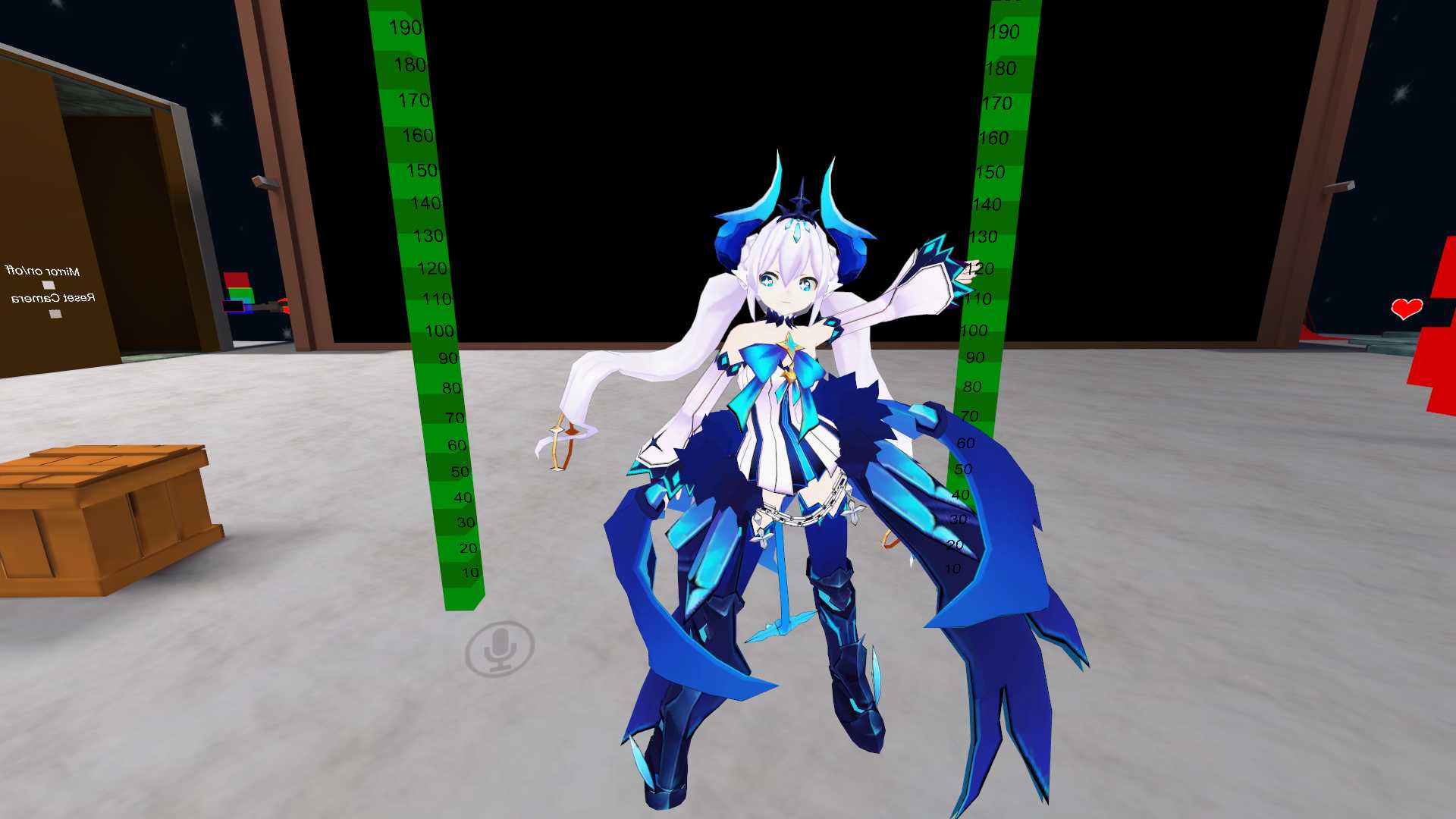NRpain
1524707192 ago
this model works awesome . thanks for the download really cool of you . i had no issues uploading or importing into unity. also would it be ok to resize it my self ?
0
fandrus
1521244589 ago
Ahh I love the Lu skins! I would use all of the ones you upload :D
0
AlolanVulpixMc
1519524663 ago
I would love for you to do innocent lu and ciel next cause they are my favorites
0
BeckyZT
1518182963 ago
For the people worried about the unity not loading the textures/pink/with model: Dont worry, that happend to all the models i tried to import, but they work completely fine so just upload and check on the game
0
Lulu
Author
1517835169 ago
@Weso2222222222222 I don't play OverWatch, so I don't know the skins, right now I am working on another avatar, after I finish it i'll go see OverWatch skins, or tell me some that are popular.
0
Lulu
Author
1517773612 ago
@DeathShiva I just created a New Unity Project, placed the Cubed's Unity Shaders, download this avatar, and then I Imported it, it worked just fine for me, I can't see why it shows pink to you, I'm sorry I can't help with your problem, I can't think of anything else.
0
DeathShiva
1517772927 ago
@Lulu Ok, so I did your method, but I still could not get it to work, however I selected a different shader in Unity that seemed to do the same/similar thing to give the model it's color. Originally, I was going to change it to Standard because that worked, but I started messing around with some of the UnityChan settings which now give it that bright color & it looks the same, so I'm happy. Thank you though, I would've never known where to go. I didn't know a thing about shaders until I read this.
0
Lulu
Author
1517771572 ago
@DeathShiva Be sure you have Cubed's Unity Shaders before importing.If you already have Cubed's Unity Shaders then go to Avatar/Lu Noblesse/Materials, in there press (ctrl a) to select all items, then on the top corner you can change the Shader, change it to CubeParadox/Flat Lit Toon, it should look like this: https://image.ibb.co/mVPSrH/Lu_Noblesse.png
0
DeathShiva
1517762266 ago
So I'm sure I'm just a noob, but none of the Lu models are loading into my Unity correctly. They are all showing up in the hot pink / fuchsia color. But other models are importing into the project just fine. I'm not sure what I'm missing here.
0
heppyface
1517745294 ago
@Lulu Np, Thanks for the upload my Gf really likes this avatar
0
Lulu
Author
1517745072 ago
@heppyface Thank you for noticing me, I am sorry for the mistake, it is fixed now.
0
Lisk
1517744445 ago
Nice! Dl'd)
0
heppyface
1517744366 ago
Mate nice that you upload this model, but this unity package got the Chilliarch in it not the noblesse
0