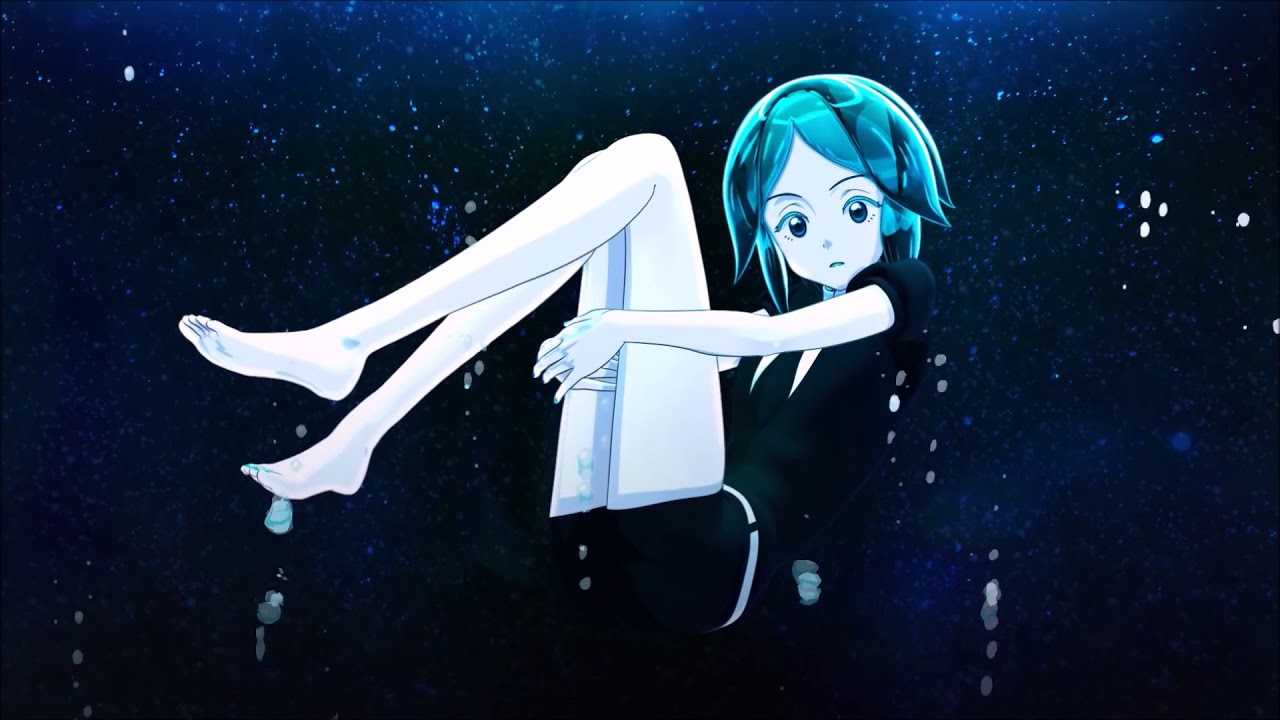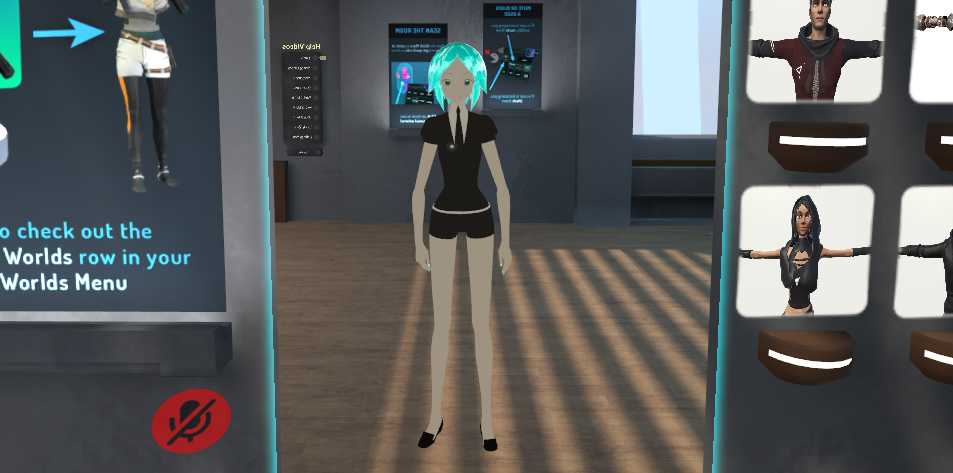freezybh
Author
1545301011 ago
Hi Turtleguy121I don't know if thats the reason (probably its not) yet doing what I'll tell you will still help you:
1 - Go to the VRChat website and download the SDK again
2 - Install Unity version 2017.4
3 - Import the newest VRChat SDK you just re-downloaded (not the old one, It wont work)
4 - Drop the folder I told you to again, now at this new unity.
5 - It should work better.
0
freezybh
Author
1544699645 ago
Hi Turtleguy121Apologies for the late reply
I honestly have no idea what is happening... What unity version are you using
0
Turtleguy121
1544409105 ago
so i dragged and dropped, yet i am now getting a Shader error saying it's failing to open source file '..\CGIncludes\FlatLitToonShadows.cginc' at line 148 (on d3d11)
0
freezybh
Author
1544374490 ago
Hi Turtleguy121Unzip it and go to Cubeds-Unity-Shaders-master\Cubeds-Unity-Shaders-master\Assets, You'll find a folder named "Cubed's Unity Shaders", Drag and drop this folder into Unity (make sure you are in the "assets" folder inside Unity Editor
0
Turtleguy121
1544361930 ago
so i'm a newbie to all this. what do i do with the cubed shader pack after i get it from github
0
Arengie
1544177566 ago
Thanks for the shoutout! Glad to see my comment helped! :D
0
freezybh
Author
1544052421 ago
Thank you Arengie! Realized this a few days ago and going to fix it right away!
0
Arengie
1544007000 ago
So to fix the hair transparency issue while still using the gem shader I had to click the the shader settings (which is right above the block where you pick the shader for those who don't know) and clicked edit shader. This took me to visual studio (you don't need to sign in) where I could see a wall of code and towards the top there was a line that said "Que"="transparent". I simply replaced "transparent" with "geometry", file saved, and when I got back to the unity project the hair was opaque and remains so ingame. Before anyone asks, Yes I tried switching the render que to geometry directly in unity but for some reason it didn't do anything ingame.
0
Groot0075
1543694382 ago
the hair and the mouth needs a bit of work
0
TheLeadZombie
1543692026 ago
lol F the rules, port Hikos model you wuss
0
09williamsad
1543679259 ago
You could use the MMD transparency shader method that 1ya did on their phos.email [email protected] or discord 09williamsad
0
freezybh
Author
1543666389 ago
UPDATE: Due to requests, Fixed the hair shader.
0
Kurisutina
1543658236 ago
Oh, the website dont like question marks, well then, it was a question. Thanks if you do ;)
0
Kurisutina
1543658153 ago
If there will be any fixes on the texture of the hairs or you find any way to make it better, could you message me back
0
Kurisutina
1543658139 ago
This is a good model and I personally have worked on many Phos and Cinnabar models before, the problem is still there; its near to impossible to recreate the same kind of texture or shining look as in the anime or near that.
Believe me, I've tried everything out there, even the gem shader...and still is not enough.
You people who will dowload this, if you like it as it is its good. But for me that I've tried a lot to make it better, is still at the start.
You who shared this model, thank you very much and I personally appreciate all the effort you made.
0
Kassatsu
1543633640 ago
Thanks for this. Only complaint I can come up with is that the forehead being visible through the shader on the hair makes it look massive. I switched to an opaque shader and mimicked it as best I could but it's nowhere near as good as the gem shader.
0