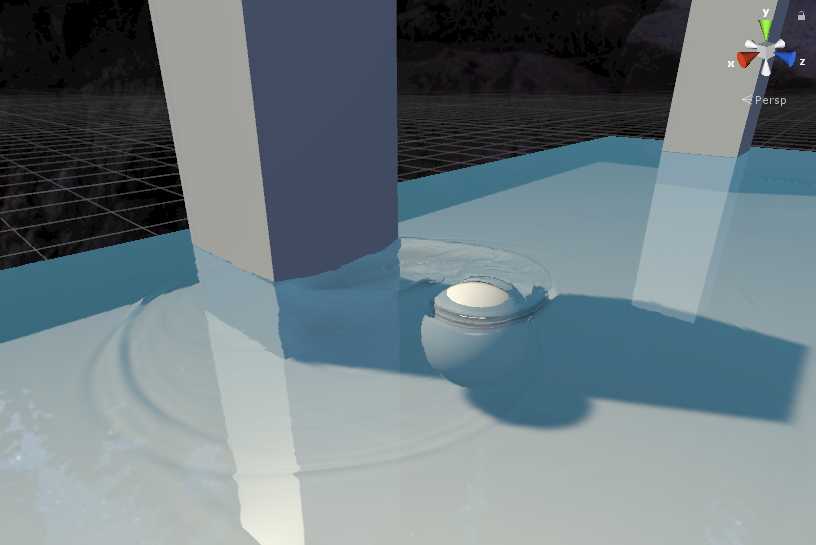Tutorial has been uploaded to
https://youtu.be/Vq0M3qLXFVw It covers skybox conversions, assigning skyboxes, resizing, and various settings available
And while I'm here, forget to throw this down last time; Discord is Blake447#1834
3.1 patch: There was a main.scene file included in the old download that has now been removed. If you import the package and you named your scene main it will replace it so DO NOT import that scene
Its official, version 3.1 is out! We have *a lot* of new changes to the prefab, but it still works relatively the same. This version hasn't been too thoroughly tested in regards to user friendliness, so if you are a little shaky with certain aspects of unity, I would recommend waiting until I release a tutorial and see if there are any patches. I tried to make it as simple as I could, but be prepared to tinker a little bit Just in case. As always, the rig is pretty performance heavy, so do be mindful if you are considering large bodies of water. Deactivating the surface is not enough, you also need to deactivate the propagation rigs if you want to completely clear up the frames.
Before we begin discussing updates, I'd like to post a few friendly reminders of various set up things:
-You must import the VRCSDK before this prefab
-You must set up the layers in the VRChat build control panel for this to work completely properly
-You must use a cubemap for skybox reflections (to make the tree reflection or grey plane issues go away)
-Any part of the map you don't want interacting with the water should be set to the Environment layer
-If you change the aspect ratio of the plane of water, you need to change some other things
-Update to the latest version of the VRCSDK to be able to use and preview custom mirror shaders
As usual, feel free to message me on discord with any questions (preferably after I get the tutorial out, as I imagine there are going to be a lot more questions without it), thanks for checking this out, and as usual I'm sorry that it isn't very user friendly.