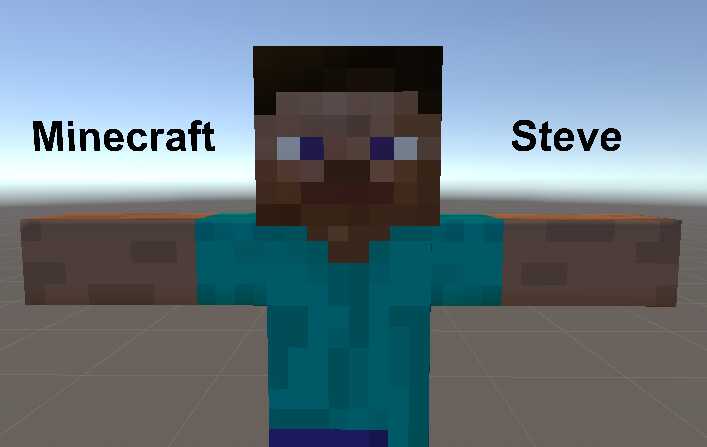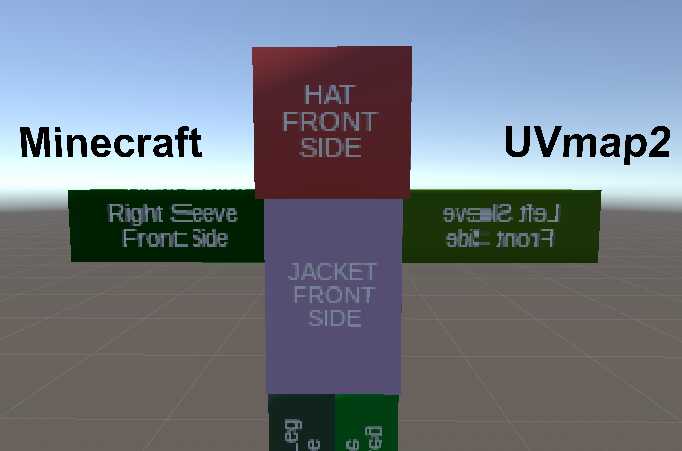littlebeaga
1587723803 ago
UV for left leg, left pants, and left arm are flipped and need manual adjustment. May not be that noticeable on *some* skins, but was on mine, so be aware.
4
tggamesyt
1728238495 ago
THE 7Z FILE CONTAINS A MALICIOUS EXE FILE DO NOT START IT
1
CelestialAngel0
1677522254 ago
is there a alex version, one for 3 pixel width arms?
1
MrQuyu72
1572178284 ago
Thanks for improving my Minecraft Model, appreciated.
1
Walker08_
1689983682 ago
so is there a reason why I cannot upload the avatar even though I followed all the directions correctly?
0
Eyae
1659728085 ago
all of the quest shaders break my skin
0
TheCaptainPit
1611534265 ago
how do i make the semitransparent parts of my skin actually semitransparent?
0
tyawesome111
1595988966 ago
(on quest) I downloaded this and got my skin on the steve version, but the poly count is 14k, too high for quest and whenever I try to change the shader to mobile from legacy all the pieces get randomized and it looks horrible. (help please)
0
DJ1001
1591412383 ago
Do you have plans of making a alex player rig?
0
aaronfranke
Author
1585564774 ago
@master_builder75 For Quest you have to use a shader under the VRChat/Mobile category.
0
master_builder75
1584566412 ago
this is a great avatar and it is easy to change the skin if you follow the steps, I have only on problem, I play mainly on quest so I ported it over but when I did my skin messed up from the quest shaders, is there anyway to fix this?
0
aaronfranke
Author
1578384504 ago
@FallingUnderPressure Read the description, the part that says "Change import settings for your skin."
0
FallingUnderPressure
1576286105 ago
my skin looks blurry when put on the model do have to make a copy that is less blurry? the size is the same as the examples provided so idk what is wrong.
0
Kimi Yagami
1575852290 ago
this is actually good i'd dl this
0
aaronfranke
Author
1573844922 ago
@GameHunter What part are you confused or stuck on? Have you used the VRChat SDK before? If not, look up a tutorial on that.
0
GameHuonter
1573387693 ago
can you please make a video showing how to do this cause i'm confused
0
aaronfranke
Author
1572482933 ago
@SomeGuy04: Whoops, I guess I forgot about that. I personally think it's fun to have such things but it's easy to delete it (it's a script component called VRC station).
0
SomeGuy04
1572230131 ago
Used it, and I noticed something, there's a sit component above your head which sometimes it force players to sit (sometimes), and also as I play on the Murder Game, it will lit all the spot causing problems to that world.
0
Lyeco
1572167456 ago
Mfw no alex version
0