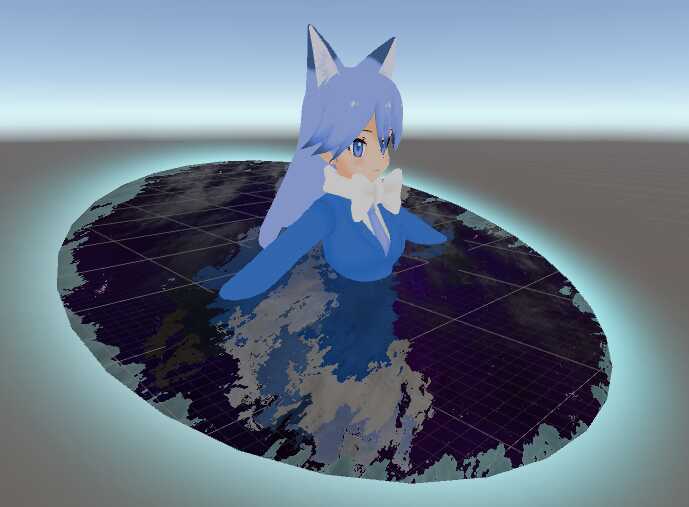It's the result of a tutorial found on
https://www.youtube.com/watch?v=SySnHIhiVgM
IMPORTANT NOTE:
***You need Cubeds to it to work, since it also adds modified shaders from it.***
How to use:
Add the "Portal" asset to your scene, centering it on 0, 0, 0. Change its size as needed.
If your character model already uses Cubeds, you just need to change all the materia shaders for the same shader "for portal". Example: "Flat Lit Toon" to "Flat Lit Toon For Portal"
If you plan to use the PanosphereV2, you must use a transparent texture (with ALPHA ENABLED) for the second texture, otherelse it will replace the first.
If you plan to use only one texture, put it on the "SecondTex" only.
Position the portal as you like. If you need the portal to follow the character hips, you need to put the Portal under the hips hierarchy, if you want the portal at a fixed height, just put it under Armature hierarchy.
Import everything to the VRChat and have fun!
Changelog:
v1.1 Fixed Panosphere Shader (Modified to v2 with two textures) and added the refraction shader.
v1.0: Added to VRCMods