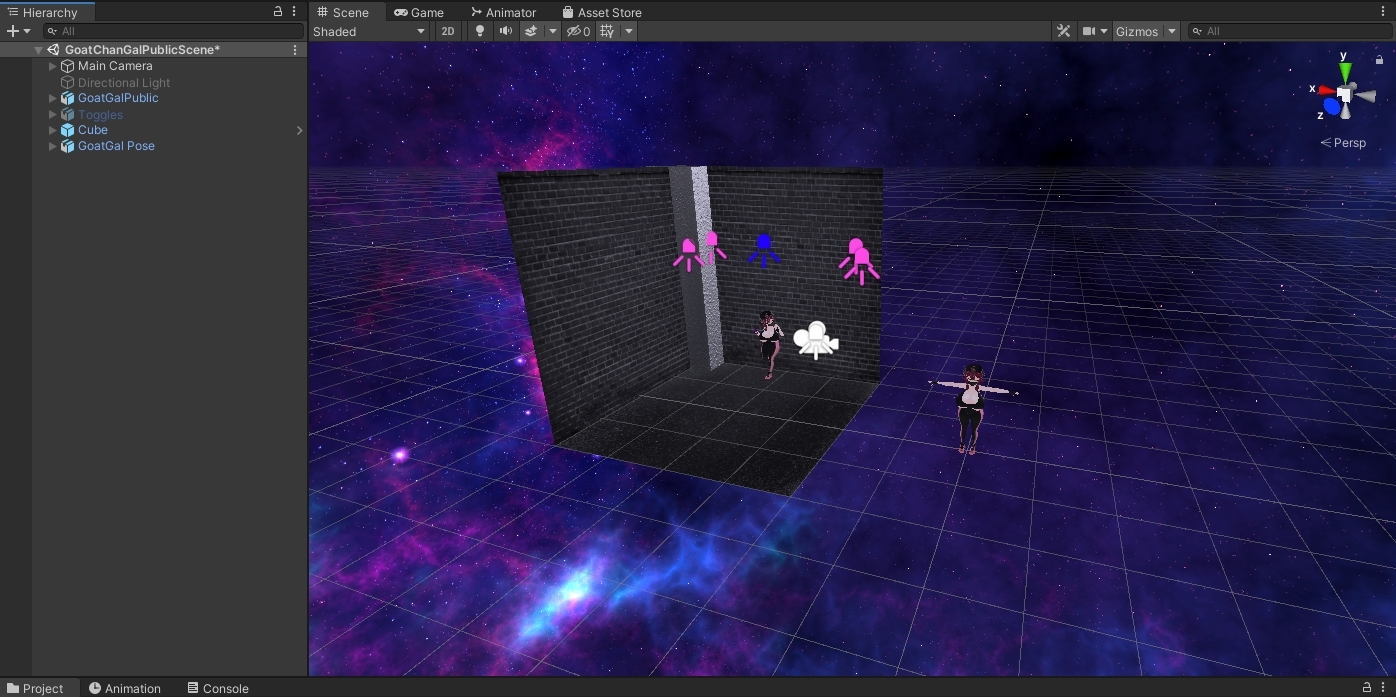Description
Install Requirements:
1. Latest Unity required by VRChat
2. 8.2.006 Poiyomi or Higher (this is a pro variant. You can get away with the free variant, 8.1, but it may require some material reassignment).
3. Some level of knowledge using Unity (Please don't DM me asking how to upload an avatar without looking it up first lol).
Install Instructions (Assuming Fresh Project, using the Creator Companion App):
1. Import ThryEditor-Master (This is only relevant if your project doesn't already have Thry in it. Follow Thry's instructions for proper install).
2. Import and update to 8.2.006 Poiyomi shader (Again, only relevant if your project doesn't have Poiyomi in it. Follow Poi's instructions for install).
3. Import this unity package
4. Navigate to 3.0 Upgrades > Goat-chan Gal > GoatChanGalPublicScene
5. Open the scene
6. Make sure you're signed in, then go upload the avatar.
7. Pose the VRC Camera to the Main Camera, adjust zoom level, and then hit upload. Only need to do this if you want to use the posed model provided as an avatar picture. Ignore this step if you don't care.
8. Congrats, you have an avatar!
Features:
1. Toggle for the Mask and Shoes
2. Mask can also be toggled "down" to reveal your face.
3. Breast size toggle (to reduce their size if you prefer them smaller)
4. Dynamic (somewhat) Breast interaction zones (Experimental, really. Can toggle it off it it's causing too many issues).
5. 7.5% reduced intelligence (for the people who whined about head size on the original models).
6. The ability to be a Canadian Goat.
Possible Issues:
1. Clipping - The top may clip with extreme movements. Generally, standing still, light movements (non-controller movements), laying down, posing, etc should be fine. But extreme movements, such as bouncing, dancing, etc may show off the issue more. It's a bit of a pain to try and fix at the moment, so, I left it as is.
2. Breasts getting "stuck" after reducing or increasing their size - This is caused by the double bone set up I created to adjust the interaction hitbox on the breasts. I'm sorta being lazy in actually fixing it, but you can "fix" it by simply changing the breast size to either 0% or 100% (as the animation switches the scripts based on these values). If it's still bugging out, you'll have to edit the animations "BreastSizeLarge" and "BreastSizeSmall" and remove the keyframes labelled "VRC_Phys_Bones." Delete the shape keys from both animations.
3. Error at upload - If you see a warning that says "streaming mipmaps" or something like that, just hit the autofix button. I just forgot to turn it off on a new mask I included at the last minute. Could I have fixed it? Yeah. Why didn't I? Being mildly lazy lol.
4. Pink materials - Probably just poiyomi screwing up. Just re-assign them to 8.2.006. If it's because you're using the free poiyomi version, just swap it to the highest version. If there's still issues, well, go pay 10$ to poiyomi I guess lol.
5. NSFW? - This, by VRChat standards, is "SFW." I won't release an nsfw version publicly [Clown Emoji].
Thanks for downloading the model!
File Tree (134 files inside Unity Package)
/Assets/Tongue/Texture2D/PoiyomiMetalRamp.png
/Assets/Tongue/Texture2D/01B.png
/Assets/Tongue/Texture2D/Toon_Normal0.png
/Assets/Tongue/Texture2D/Saliva.png
/Assets/Tongue/Texture2D/Mouth.png
/Assets/Tongue/Mesh/TongueAvatar.asset
/Assets/Tongue/Mesh/Body_1.asset
/Assets/Tongue/Material/Material.003.mat
/Assets/Tongue/Material/Saliva.mat
/Assets/Tongue/Material/OptimizedShaders/Material.003/Poiyomi.shader
/Assets/3.0 Upgrades/Goat-Chan/Goat-chan Gal/GoatGalPublic.fbx
/Assets/3.0 Upgrades/Goat-Chan/Goat-chan Gal/GoatChanGalPublicScene.unity
/Assets/3.0 Upgrades/Goat-Chan/Goat-chan Gal/GoatChanGalFXLayer.controller
/Assets/3.0 Upgrades/Goat-Chan/Goat-chan Gal/GoatChanGalParams.asset
/Assets/3.0 Upgrades/Goat-Chan/Goat-chan Gal/GoatChanGalMenu.asset
/Assets/3.0 Upgrades/Goat-Chan/Goat-chan Gal/Textures/Hat.png
/Assets/3.0 Upgrades/Goat-Chan/Goat-chan Gal/Textures/Socks.png
/Assets/3.0 Upgrades/Goat-Chan/Goat-chan Gal/Textures/ShoesNormals.png
/Assets/3.0 Upgrades/Goat-Chan/Goat-chan Gal/Textures/BodyGal.png
/Assets/3.0 Upgrades/Goat-Chan/Goat-chan Gal/Textures/Pants (Old).png
/Assets/3.0 Upgrades/Goat-Chan/Goat-chan Gal/Textures/Shoes.png
/Assets/3.0 Upgrades/Goat-Chan/Goat-chan Gal/Textures/PantsMetalMask.png
/Assets/3.0 Upgrades/Goat-Chan/Goat-chan Gal/Textures/HatDetailMask.png
/Assets/3.0 Upgrades/Goat-Chan/Goat-chan Gal/Textures/TopNormals.png
/Assets/3.0 Upgrades/Goat-Chan/Goat-chan Gal/Textures/GlovesGoldMask.png
/Assets/3.0 Upgrades/Goat-Chan/Goat-chan Gal/Textures/PantsClothMask.png
/Assets/3.0 Upgrades/Goat-Chan/Goat-chan Gal/Textures/TextWhite.png
/Assets/3.0 Upgrades/Goat-Chan/Goat-chan Gal/Textures/GlovesNormals.png
/Assets/3.0 Upgrades/Goat-Chan/Goat-chan Gal/Textures/Top.png
/Assets/3.0 Upgrades/Goat-Chan/Goat-chan Gal/Textures/Mask.png
/Assets/3.0 Upgrades/Goat-Chan/Goat-chan Gal/Textures/MaskNormal.png
/Assets/3.0 Upgrades/Goat-Chan/Goat-chan Gal/Textures/GlovesLatexMask.png
/Assets/3.0 Upgrades/Goat-Chan/Goat-chan Gal/Textures/TextBlack.png
/Assets/3.0 Upgrades/Goat-Chan/Goat-chan Gal/Textures/HatNormals.png
/Assets/3.0 Upgrades/Goat-Chan/Goat-chan Gal/Textures/TextEmissionMask.png
/Assets/3.0 Upgrades/Goat-Chan/Goat-chan Gal/Textures/Gloves.png
/Assets/3.0 Upgrades/Goat-Chan/Goat-chan Gal/Textures/ShoesMetalMask.png
/Assets/3.0 Upgrades/Goat-Chan/Goat-chan Gal/Textures/ShoesLatexMask.png
/Assets/3.0 Upgrades/Goat-Chan/Goat-chan Gal/Anims/Emote/Lewd (Mask).anim
/Assets/3.0 Upgrades/Goat-Chan/Goat-chan Gal/Anims/Toggles/ShoesTRANSITION.anim
/Assets/3.0 Upgrades/Goat-Chan/Goat-chan Gal/Anims/Toggles/Toggles.controller
/Assets/3.0 Upgrades/Goat-Chan/Goat-chan Gal/Anims/Toggles/ShoesON.anim
/Assets/3.0 Upgrades/Goat-Chan/Goat-chan Gal/Anims/Toggles/ShoesOFF.anim
/Assets/3.0 Upgrades/Goat-Chan/Goat-chan Gal/Anims/Toggles/MaskTRANSITION.anim
/Assets/3.0 Upgrades/Goat-Chan/Goat-chan Gal/Anims/Toggles/MaskDEFAULT.anim
/Assets/3.0 Upgrades/Goat-Chan/Goat-chan Gal/Anims/Toggles/MaskON.anim
/Assets/3.0 Upgrades/Goat-Chan/Goat-chan Gal/Anims/Toggles/MaskDOWN.anim
/Assets/3.0 Upgrades/Goat-Chan/Goat-chan Gal/Anims/Toggles/MaskOFF.anim
/Assets/3.0 Upgrades/Goat-Chan/Goat-chan Gal/Materials/Shoes.mat
/Assets/3.0 Upgrades/Goat-Chan/Goat-chan Gal/Materials/Body (Gal).mat
/Assets/3.0 Upgrades/Goat-Chan/Goat-chan Gal/Materials/Mask.mat
/Assets/3.0 Upgrades/Goat-Chan/Goat-chan Gal/Materials/Gloves.mat
/Assets/3.0 Upgrades/Goat-Chan/Goat-chan Gal/Materials/Hat.mat
/Assets/3.0 Upgrades/Goat-Chan/Goat-chan Gal/Materials/Socks.mat
/Assets/3.0 Upgrades/Goat-Chan/Goat-chan Gal/Materials/Pants.mat
/Assets/3.0 Upgrades/Goat-Chan/Goat-chan Gal/Materials/Top.mat
/Assets/3.0 Upgrades/Goat-Chan/Goat-chan Gal/Materials/OptimizedShaders/Body (Gal)/Poiyomi Pro.shader
/Assets/3.0 Upgrades/Goat-Chan/Goat-chan Gal/Materials/OptimizedShaders/Socks/Poiyomi Pro.shader
/Assets/3.0 Upgrades/Goat-Chan/Goat-chan Gal/Materials/OptimizedShaders/Mask/Poiyomi Pro.shader
/Assets/3.0 Upgrades/Goat-Chan/Goat-chan Gal/Materials/OptimizedShaders/Hat/Poiyomi Pro.shader
/Assets/3.0 Upgrades/Goat-Chan/Goat-chan Gal/Materials/OptimizedShaders/Gloves/Poiyomi Pro.shader
/Assets/3.0 Upgrades/Goat-Chan/Goat-chan Gal/Materials/OptimizedShaders/Pants/Poiyomi Pro.shader
/Assets/3.0 Upgrades/Goat-Chan/Goat-chan Gal/Materials/OptimizedShaders/Top/Poiyomi Pro.shader
/Assets/3.0 Upgrades/Goat-Chan/Goat-chan Gal/Materials/OptimizedShaders/Shoes/Poiyomi Pro.shader
/Assets/3.0 Upgrades/Goat-Chan/Pose Props/Cube.prefab
/Assets/3.0 Upgrades/Goat-Chan/Pose Props/Simple Phone/Simple Phone.prefab
/Assets/3.0 Upgrades/Goat-Chan/Pose Props/Simple Phone/ENARANE.png
/Assets/3.0 Upgrades/Goat-Chan/Pose Props/Simple Phone/Material/Screen.mat
/Assets/3.0 Upgrades/Goat-Chan/Pose Props/Simple Phone/Material/Body.mat
/Assets/3.0 Upgrades/Goat-Chan/Pose Props/Simple Phone/Texture/Phone-Lighting.asset
/Assets/3.0 Upgrades/Goat-Chan/Pose Props/Simple Phone/Texture/Body.png
/Assets/3.0 Upgrades/Goat-Chan/Pose Props/Simple Phone/Texture/Light Mask.png
/Assets/3.0 Upgrades/Goat-Chan/Pose Props/Simple Phone/Texture/Body Mask.png
/Assets/3.0 Upgrades/Goat-Chan/Pose Props/Simple Phone/Model/Simple Phone.fbx
/Assets/3.0 Upgrades/Goat-Chan/Textures/Asphalt.jpg
/Assets/3.0 Upgrades/Goat-Chan/Textures/Avatar by stubby.png
/Assets/3.0 Upgrades/Goat-Chan/Textures/BodyDetailMask.png
/Assets/3.0 Upgrades/Goat-Chan/Textures/BrickWall.jpg
/Assets/3.0 Upgrades/Goat-Chan/Textures/SkinNorm.png
/Assets/3.0 Upgrades/Goat-Chan/Textures/wallnormal 1.png
/Assets/3.0 Upgrades/Goat-Chan/Textures/AlphaMask.png
/Assets/3.0 Upgrades/Goat-Chan/Textures/FaceShadowmask.png
/Assets/3.0 Upgrades/Goat-Chan/Textures/AsphaltNormals.png
/Assets/3.0 Upgrades/Goat-Chan/Textures/FabricNorm.jpg
/Assets/3.0 Upgrades/Goat-Chan/Textures/Hair+Horns+TailEmissionMask.png
/Assets/3.0 Upgrades/Goat-Chan/Textures/Types-of-Wall-Texture-slap-brush-knockdown 1.jpg
/Assets/3.0 Upgrades/Goat-Chan/Textures/Hair+Horns+Tail.png
/Assets/3.0 Upgrades/Goat-Chan/Textures/Alphas.png
/Assets/3.0 Upgrades/Goat-Chan/Textures/Hair+Horns+TailMetalMask.png
/Assets/3.0 Upgrades/Goat-Chan/Textures/Hair+Horns+TailMatcapMask.png
/Assets/3.0 Upgrades/Goat-Chan/Textures/BrickWallNormal.jpg
/Assets/3.0 Upgrades/Goat-Chan/Textures/BodyEmissionMask.png
/Assets/3.0 Upgrades/Goat-Chan/Textures/Face.png
/Assets/3.0 Upgrades/Goat-Chan/Textures/FaceEmissionMask.png
/Assets/3.0 Upgrades/Goat-Chan/Matcaps/Pillar Matcap.png
/Assets/3.0 Upgrades/Goat-Chan/Matcaps/Cloth Matcap.png
/Assets/3.0 Upgrades/Goat-Chan/Matcaps/Metal Matcap.jpg
/Assets/3.0 Upgrades/Goat-Chan/Matcaps/Gold Matcap.jpg
/Assets/3.0 Upgrades/Goat-Chan/Matcaps/MetalCubeMap.hdr
/Assets/3.0 Upgrades/Goat-Chan/Matcaps/Wall Matcap.png
/Assets/3.0 Upgrades/Goat-Chan/Matcaps/Latex Matcap.jpg
/Assets/3.0 Upgrades/Goat-Chan/Tongue/Tongue/Tongue.prefab
/Assets/3.0 Upgrades/Goat-Chan/Anims/Toggles+Sliders/BreastSizeSmall.anim
/Assets/3.0 Upgrades/Goat-Chan/Anims/Toggles+Sliders/FangsON.anim
/Assets/3.0 Upgrades/Goat-Chan/Anims/Toggles+Sliders/BreastSizeLarge.anim
/Assets/3.0 Upgrades/Goat-Chan/Anims/Toggles+Sliders/FangsOFF.anim
/Assets/3.0 Upgrades/Goat-Chan/Anims/Emotes/DefaultGesture.anim
/Assets/3.0 Upgrades/Goat-Chan/Anims/Emotes/Happy.anim
/Assets/3.0 Upgrades/Goat-Chan/Anims/Emotes/Sad.anim
/Assets/3.0 Upgrades/Goat-Chan/Anims/Emotes/Wink.anim
/Assets/3.0 Upgrades/Goat-Chan/Anims/Emotes/Smug.anim
/Assets/3.0 Upgrades/Goat-Chan/Materials/Brick Wall.mat
/Assets/3.0 Upgrades/Goat-Chan/Materials/Avatar Creator.mat
/Assets/3.0 Upgrades/Goat-Chan/Materials/Office Floor.mat
/Assets/3.0 Upgrades/Goat-Chan/Materials/Asphalt.mat
/Assets/3.0 Upgrades/Goat-Chan/Materials/Face.mat
/Assets/3.0 Upgrades/Goat-Chan/Materials/Stage.mat
/Assets/3.0 Upgrades/Goat-Chan/Materials/Hair+Horns+Tail.mat
/Assets/3.0 Upgrades/Goat-Chan/Materials/Alpha.mat
/Assets/3.0 Upgrades/Goat-Chan/Materials/Pillar.mat
/Assets/3.0 Upgrades/Goat-Chan/Materials/OptimizedShaders/Face/Poiyomi Pro.shader
/Assets/3.0 Upgrades/Goat-Chan/Materials/OptimizedShaders/Hair+Horns+Tail/Poiyomi Pro.shader
/Assets/3.0 Upgrades/Goat-Chan/Materials/OptimizedShaders/Alpha/Poiyomi Pro.shader
/Assets/3.0 Upgrades/Goat-Chan/Goat-Chan Reverse Bunny/Textures/HexgridTex.png
/Assets/3.0 Upgrades/Goat-Chan/Goat-Chan Reverse Bunny/Textures/HexgridNormal.png
/Assets/3.0 Upgrades/Goat-Chan/Goat-Chan Reverse Bunny/Textures/HexgridTexInverted.png
/Assets/3.0 Upgrades/Goat-Chan/Skybox/Front.hdr
/Assets/3.0 Upgrades/Goat-Chan/Skybox/Back.hdr
/Assets/3.0 Upgrades/Goat-Chan/Skybox/Skybox.mat
/Assets/3.0 Upgrades/Goat-Chan/Skybox/Left.hdr
/Assets/3.0 Upgrades/Goat-Chan/Skybox/Top.hdr
/Assets/3.0 Upgrades/Goat-Chan/Skybox/Bottom.hdr
/Assets/3.0 Upgrades/Goat-Chan/Skybox/Right.hdr
/Assets/textures/Gradients/gradient_-1545691888.png