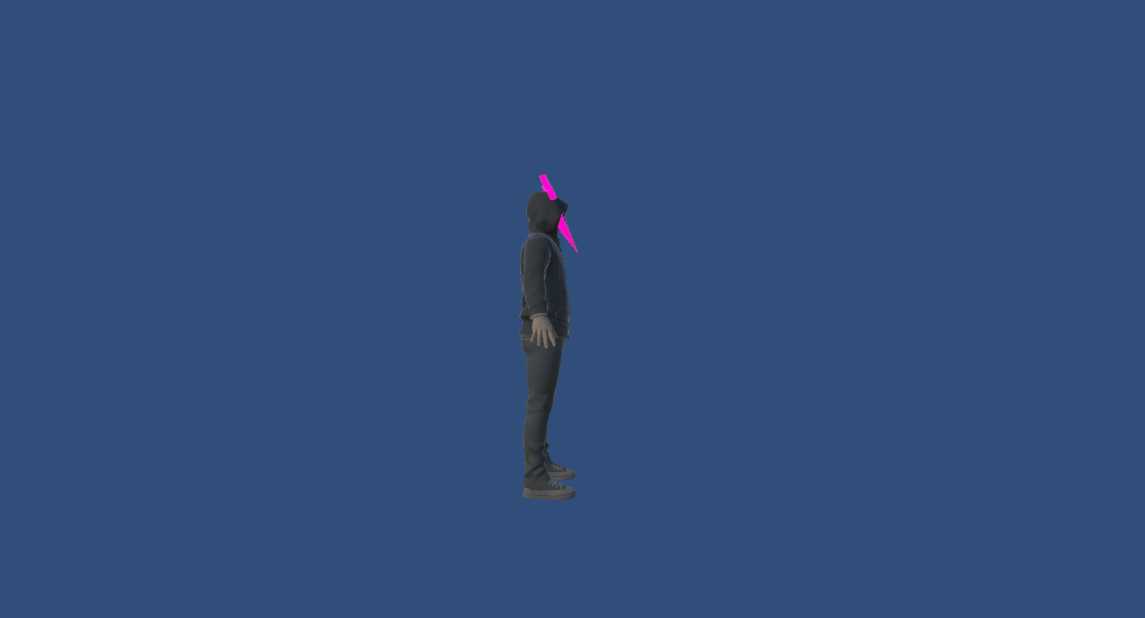CryCry
Author
1543335354 ago
@Brink Sounds good to me man, I fixed the tippy toeing issue by just removing the toe bones, but if you manage to find a workaround sure man go ahead! Thanks btw.
0
Brink
1537336531 ago
Hey dude, love the model and have bee using it. Gonna try and rework the IK on it as looking up and down makes the entire model move up and down. I think it's a neck joint issue. If I can fix it I'll reupload the model and credit you as the Original Uploader of the model.
0
CryCry
Author
1522362159 ago
@MaTo I'm not sure what you mean by that but it's a fully working model for both VR & non-VR users.
0
MaTo
1522183021 ago
@CryCryfirst i'm non VR user. thx for made it. but the neck... something is wrong. unmatching by the real person bone u know? can u fixed it for non VR users?
0
Deme
1521497924 ago
ok it is the Rainbow Shader that did it i put a flat picture with a texture on it and no more splitting mask
0
Deme
1521497408 ago
@CryCry im going to add a different Texture to the mask to see if that might be the issue but yes several VR user told me in their headsets the mask splits into 2 masks one on my head and one floating off to the left of my head it might be the shader or possibly the mask itself i will let you know when i test the different shader to see if thats what it is
0
CryCry
Author
1521476918 ago
@ArmoredMicrobe2 Click on the Main Model in your Hierarchy, then on the right side click "Add component" then search for "Pipeline" & Select it, then Publish the avatar.
0
CryCry
Author
1521476778 ago
Hmm I have never heard of that issue before, I got the models public on my CryCry's Lounge world, But that's strange,There's multiply layers on the mask so if you want to hide a layer you can do:A: Hide it in Unity by applying Shaders such as: UI => Default.B: Remove Layers in Blender. The mask is a solid Mesh and it has a seperate mesh ontop to give it that look...
0
Deme
1520501303 ago
question for you, i have a friend that uses VR in VRChat and he says while looking at this avatar the mask splits for each eye do you know of a way to use this one and not have that effect? i still want to use the rainbow shader on it but the mask seems to do weird things to VR users, it dont do it while looking in the mirror in game just when they look at the mask directly.
0
ArmoredMicrobe2
1520166396 ago
it says 'your scene does not have a PipelineManager' what do i do?
0
CryCry
Author
1519735668 ago
Well your friend is either A: Using some other 3rd party software that interferes with VRCHAT.B: He's just messing with you. There's no way that this Package could contain any form of malicious files.
0
digtaka2
1519710427 ago
what about when you cannot access VRCHat whatsoever, what was this made with? a friend of mine said VRChat is mistaking it as malware, freaking weird.
0
dexkeywolf
1519104239 ago
Been looking for a Robot Esc type Avata. I know not really robot but will work with the sounds. Good job man.
0
Bobalus
1518252638 ago
The odd thing is you already have a Pipline manager in there....
0
BigBanky
1517620741 ago
i edited it and put a power rangers head on it
0
CryCry
Author
1517461454 ago
You can add a pipeline manager by selecting the Avatar in the Hierarchy. Then click "Add component" then type in "pipeline" then select it and you're all good to go.
0
multiperson2397
1517444760 ago
I get a window that says "Your scene does not contain a PipelineManager" when I click "Build and Publish" Any way to fix this?
0
TheUnknownM
1517433840 ago
There needs to be more avatars like this, Avatars with the glowing stuff.
0
CryCry
Author
1517433785 ago
You're welcome man :)
0
izsuji
1517412267 ago
dope looking avatar! thanks for sharing <3
0
CryCry
Author
1517411456 ago
Thank you! I hope everyone has been enjoying the Avatar so far :)
0
TheUnknownM
1517388643 ago
Dude, This is extremely sick. I love this avatar!
0
CryCry
Author
1517177026 ago
Thanks man! :)
0
Ztarkey
1517176941 ago
GREAT AVATAR :DDD CRY IS THE BEST
0